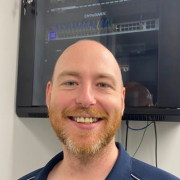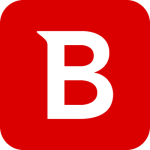We started out using their PC agent, their EDR product, and we deployed that at our office and for all of our customers. We also use their analyst team to keep an eye on things.
Last year in November, we started using their security awareness training product, and I am in the process of trialing their new MDR for the Office 365 product.
The agent deployment process is simple. You can do it manually. They pre-write scripts for various tools to install. You can install them with RMM or via PowerShell. They give you lots of ways to get their agent installed. You can even do it manually, which is very quick. We have it automated, so it just gets pushed out to every new PC we deploy. It works on almost everything that we need it to work on.
Their SAT product is simple. They have a great way of connecting you to Office 365. In most of our cases, they can automatically pick the phishing type email for the month. The security awareness training they provide is based on what they are seeing out in the real world. They call those Huntress Managed, and their security analysts decide what threats they are seeing this month and make a phishing test or an SAT course based on what they are seeing, which is great. With a lot of other security awareness training products, it takes a considerable amount of time to go in and design the email, pick the course, follow it through, and make sure that people are doing it. Huntress has a lot of that dialed in where we just set it and start it. If somebody fails the phishing test, they automatically get follow-up training. We get a report at the end of the month saying who has completed it and who has not. For the ones who did, we got to know how they did. It cuts a lot of manual time to keep those going month after month.
Huntress is great for small and medium businesses. It is a great tool just about anywhere. We have got it deployed for large organizations and small customers. Insurance requirements are asking for this kind of solution, and Huntress is a great, competitively-priced, feature-rich, and live-human-backed product. When you look at other things and try to put all those pieces into one, it is considerably more expensive, and you do not necessarily get all those things from a single vendor. There is an added headache that goes with that.
In terms of its time to value, I have secondhand knowledge of some of the benefits. We ran it internally, and we used it in point-by-point situations. We were not quite at the point in the early days to just roll it out on all the endpoints we managed, so when there was suspicious activity or something not quite right, we used it to see if it could find something. It did find them in some cases, and in some cases, nothing was found. There were other issues causing performance or other problems with that computer.
We got to a point where they were very active, and they are still very active, in the community. They were very vocal and open about sharing what they saw regarding exploits and breaches. Listening to them talk and seeing how involved they were in trying to raise the entire MSP community, I was sold on their culture. It did not take a lot to go from there to deploying agents on all the machines that we manage.
Our workload has gotten better because they are handling things that my people do not have to handle. Some of what they are doing now, we were not doing before, so I cannot look and say that I flipped the switch and my labor went down by this much. However, we got a lot of benefits that we did not have before. We also have peace of mind.
Huntress has the ability to remediate low-severity threats automatically. It is cool. When they started out and were growing the product and figuring out who and what they wanted to be, they would give a good list of remediation steps. That was another big benefit. When they found something, they gave us the steps to get rid of it on that machine, which was a time saver. Traditionally, when something was found, we had to spend 30 minutes on Google searching how to get rid of it, whereas Huntress gave out the list. Over time, they got more comfortable and decided that they could do this as an opt-in, and now, they can do it automatically. Watching that evolution and being able to say that if something shows up in there, they will remove it is great. We get a report, and we can go to the end user and say, "You had software that should not be there, and we took it off. Do not put it back on because it will be taken off again."
Using Huntress has not reduced the need for security tools, but that is only because I believe in a multi-layered approach and am a security-minded MSP. Huntress, for sure, fills a gap between other products. Even they would not tell you that they are an end-to-end or be-all solution. They are working their way towards it. I will bet you that. What they do and what they handle with their team of security analysts, we were not doing that on our own. The assisted remediation and the fully automated remediation definitely save time.
The EDR product is simple to install. It is low maintenance. All the alerts go to Huntress first, and their analyst team reviews them and sends actionable things our way.
They are very good at keeping an eye on persistent threats and pointing out misconfigurations. In some cases, if they get wind of some exploit, they typically use their agent to see if they can identify partners that are at risk. A couple of times, we had an agent on a machine somewhere, and they told us that they saw a new exploit and a specific machine might be vulnerable, and we probably want to check that. We have had cases where the users downloaded something or got an email attachment, and Huntress flagged it and isolated the device before it could spread. It is a handy product. They are a great company to work with.
I have not got anything as such. They have already added an agent for Mac. I am anxiously watching to see how they evolve their MDR for Office 365. If anything, I would like more automated remediation capabilities in their MDR for Office 365.
I have been using this solution for three and a half years.
I have never seen any issues.
If you ask me to deploy another 100 agents, I can do it in five minutes. From my perspective, I can put as many agents out there as I need to because it is all cloud-based, and they do a good job of maintaining their environment. When I add an agent and do an install, I can look in their portal, and within a couple of minutes, I see the agent check-in.
Their support is of very good quality. We talk to security analysts most of the time. When we ask questions, there are times when they have to research. We do not ask simple questions, so sometimes, they do need to research what is going on with that particular machine or that particular incident, but they are responsive. They give intelligent answers. They are always good and friendly people to talk to. I would rate their support a 10 out of 10.
We did not use a similar solution. We still use traditional AV with Huntress. It is filling in a gap that we did not know was a gap before. We did not replace them with anything. We layered them into our stack.
It is all cloud. Its initial deployment was very easy.
We did not try to do them all at once. We scaled up, and we did a bunch here and there as we were growing it out because we could not take on all the costs without getting some of our clients to buy off on it and pay us for it. It was not an all-at-once.
The way it works is that if you already have an RMM agent on all the machines, after you have it set up initially, it takes 20 to 30 minutes to do the install script and push it out to the first handful of machines. After that, it is just a matter of checking some boxes and hitting install. The installer itself is very fast. It goes and downloads itself, configures itself, and names the locations. They did a great job building this script for installation. If you tell me that I need to put this on a new company with another hundred systems, it would take me five minutes.
In terms of maintenance, you do not have to manually update an agent. Most of the time, they update themselves. We have to keep an eye out to make sure that they do not get uninstalled, but that is there with any software. Overall, there is not much in the way of maintenance. We just need to check everything and make sure it is doing what we think it is doing.
We did it internally. We are an MSP. We are the IT consultants, and there was nothing needed to bridge the gap between Huntress and us. They did a great job of onboarding.
One person was required for its deployment.
It is simple. It is reasonable. They raised my prices this year. We never like price increases, but they continue to add value, so we just keep adding agents as we grow and as our clients grow.
We were always evaluating our endpoint security solutions, but there was nothing like this out there.
Stop waiting and just do it.
I would rate Huntress a 10 out of 10.