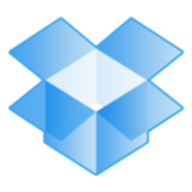


Find out what your peers are saying about NetApp, Google, Nasuni and others in Cloud Storage.



Dropbox is utilized for storing and sharing files, synchronizing documents across multiple devices, and ensuring data backups for both personal and professional use.
Users rely on Dropbox for collaborating on projects, managing personal storage, and exchanging files. It is often used for file version control, meeting notes, and as a central storage unit. Dropbox provides seamless data access across desktops, laptops, mobiles, and the cloud. It is valued for its accessibility, synchronization, strong security, user-friendly interface, robust sharing capabilities, Microsoft Office integration, efficient performance, and reliable storage. It supports multiple users, real-time editing, offers backup options, and has free usage tiers. Dropbox manages large files, maintains version history, and allows external sharing without extra costs. However, there are areas for improvement in security and privacy, pricing, storage capacity, and tool integration. Users experience synchronization issues, limited collaboration features, and a need for better real-time editing. Improvements are also desired in mobile access, search functionality, and setup complexity, alongside better performance and scalability.
What are Dropbox's most important features?Dropbox is implemented diversely across industries, including legal, healthcare, and media. Legal firms use it for secure document storage and sharing. Healthcare professionals rely on it for maintaining patient records while ensuring compliance with privacy laws. Media companies utilize Dropbox for collaborative projects and managing large multimedia files efficiently.
ShareFile is widely used by organizations for secure emailing of tax returns and document transfers, especially during COVID, supporting multifactor authentication and a high file size limit.
Offered by cloud service providers, ShareFile aids in migrating on-premises file servers to the cloud and sending large files blocked by other platforms. It is essential for secure data sharing with features like multifactor authentication and encryption. ShareFile integrates with cloud services, supports high-speed operations, and maintains enterprise-level security with automatic synchronization. It also allows for multiplatform accessibility, including an Outlook plugin and mobile apps. Administrative benefits include Active Directory integration for automatic account creation.
What are ShareFile's most important features?ShareFile is implemented across sectors like Law Firms, CPAs, and Manufacturing companies, supporting secure and efficient data sharing. For example, law firms use it for confidential client documents, CPAs rely on it for secure tax return handling, and manufacturing firms leverage it for transferring large design files. Multifactor authentication and platform accessibility ensure data security and ease of access.
SharePoint is a Microsoft-based platform for building web applications. It covers a widerange of capabilities and while it is appropriate for experienced webdevelopers, even non-technical minded users can easily navigate through thesystem and execute functions such as collaborating data, managing documents andfiles, creating websites, managing social networking solutions, and automatingworkflow.
Major areas that SharePoint deals with are websites,communities, content, search, insights, and composites. The purpose is to give usersthe ability to create or develop these key business components on their owneven without technical knowledge of, for example, how to build a website or howto integrate coding. Configuring SharePoint into a business's system is meantto cut out all of the complicated steps, and pave the way for easierimplementation all around.