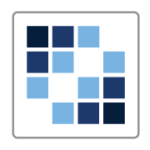We have a customized solution called TeamCenter. The technology behind it is SharePoint.
The use case is to distribute project mandates among team members, track and collaborate on the work that has been done. It creates the work breakdown, and assigns tasks, manages the workflow accordingly. We are able to check what is being done, who is been handling it, and where the workflow is at right now. It eases control, messaging, and provides a common view where we are at.
Now that this system has been put in place, we have email integration and a lot of work which we were doing manually is now done by Teamcentral, thanks to SharePoint, thanks to Microsoft.
The workflow feature is valuable because it enables us to cascade responsibilities. It cyclically keeps tabs on work and to what extent it has progressed, where it is stuck. That feature is really very helpful.
There is always room for improvement. Workflow is something that can become more intelligent. I can't say to what extent intelligence can added, but I think there is always a scope for making it more intelligent.
One to three years.
It's going to last until Microsoft revokes the license on which it is built.
Since scale is not challenging me right now, I haven't really paid attention to its scalability. We have 12 users on it. Their roles are primarily deployment, resource management, and fulfilling the technical mandates people are working on.
We did not have a previous solution, other than mail-messaging and Excel.
The initial setup was straightforward for sure. I didn't see any complexity in it. The implementation took about three-and-a-half months.
We used a consultant. He was technical enough to use the plug-ins and integrators that were required. He was a specialist.
The pricing works for us.
Workflow is helpful in the allocation of tasks in any close-knit teams, teams which are not sized beyond 20 to 25 at the most. If the workflow can be made more intelligent, adding value to the information rather than just pinging and cascading and shooting of alerts, that can really help with value-add and to save time.
There was one techy who designed and implemented this. Currently he continues looking at what is required, but in terms of continued support I don't have any staff on it. When any fixes are required, he handles them remotely. We don't have anyone on staff to manage it.
We expect the scale to go up and more business to pour in so we expect the number of users is going to increase. We would definitely be looking at a little more intelligent implementation of workflows so that we've got better control and better delegation of mandates.
I would rate it at seven out of ten. It works for me. I haven't seen anything parallel.