Configuration Management involves maintaining and managing the consistency of a product's performance, functional and physical attributes with its requirements, design, and operational information throughout its life.
Emphasizes the importance of maintaining the integrity and traceability of the configuration throughout the lifecycle of complex systems. It ensures that changes are managed in a structured manner, reducing risks and improving the quality and reliability of systems. It is broadly used in IT service management as well as manufacturing, where it helps in tracking and controlling changes in software, hardware, and firmware environments.
What are the top features to look for?In the healthcare industry, Configuration Management helps in managing medical devices' software updates and ensures compliance with regulatory standards. In manufacturing, it aids in tracking changes in production equipment and maintaining product quality. In IT, it is utilized to control the software development environment, ensuring consistency across deployments.
Configuration Management is essential for organizations looking to improve efficiency, accuracy, and control over their varied systems and processes.




















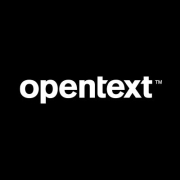

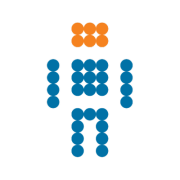

























System misconfiguration may cause a broad array of issues, such as inconsistencies, non-compliance, and poor performance. This affects operations and leaves security gaps that attackers may exploit. By managing the configurations, you ensure that no change can go undocumented.
Software systems consist of an array of components that are different and complex. Each component has its own configuration metadata. Because of the dynamic nature of software environments, every time you add an endpoint, change a password, or add a new hardware resource, there is a change in the configuration. If these updates are not centralized, the configuration can become chaotic.
Another challenge is the different versions of configuration values. If they are not managed, you may end up not knowing which one is the approved current version of the configuration.
Manually monitoring systems, identifying misconfiguration, choosing the remediation steps, and validating changes and versions is time-consuming and complex. But if you don’t keep configuration changes under control, you can end up not knowing which software has been updated, what are the latest changes, etc.
With a configuration management tool, you define the systems settings and then the software constantly monitors and maintains the systems according to those settings. Therefore, you can know the state of your system’s applications at any given moment.
Configuration management (CM) has a critical role in DevOps environments because it helps developers to automate otherwise time-consuming tasks and to increase agility. While configuration management strictly refers to automating, managing, and maintaining configurations at the desired state, most CM tools will also manage system changes by redefining configurations to meet needs.
Configuration data has always been a difficult task to handle, and in the early days of application development it was conducted manually. The arrival of DevOps brought the automation of configuration management in the form of software tools that can monitor, manage, and maintain a system. Automated solutions enable software engineers to act quickly when the software detects a bottleneck or other misconfiguration. It also enables them to manage and provision resources.
Configuration management is also applied to Continuous Integration/Continuous Development (CI/CD) environments. The software uses pull request-based code review to automate the deployment of code changes live. It also helps developers to automate configuration change requests so they can be immediately deployed to a running system.
Agile teams use configuration management tools to simplify tasks like updating SSL certificates, changing passwords, and adding API keys for third-party integrations.
There are three configuration management functions that specifically support DevOps processes:
Configuration management tools help to keep computer systems consistent and stable by managing changes and updates. These tools also monitor and identify potential configuration issues and needs so that IT personnel can apply the necessary remedy or update as soon as possible.
There is an array of configuration tools available in the market, each with its own unique offerings. Still there are common features you should look for when choosing a configuration management tool:
Configuration Management streamlines your IT infrastructure by maintaining consistency across all system devices and software. By automating the setup, monitoring, and updating processes, it reduces human error and downtime, ensuring that your systems are always up-to-date and compliant with organizational policies.
What are the key features to look for in Configuration Management tools?When searching for Configuration Management tools, look for features such as automation capabilities, cross-platform support, version control, compliance management, and ease of integration with existing systems. These features ensure that you can effectively manage and scale your IT infrastructure.
How do Configuration Management solutions enhance security?Configuration Management solutions enhance security by consistently applying security policies and updates across all systems. Automated configuration checks and compliance audits help identify vulnerabilities and ensure that security patches are uniformly applied, reducing the risk of breaches.
What are the benefits of integrating Configuration Management with DevOps?Integrating Configuration Management with DevOps enables faster deployment, better collaboration, and streamlined workflows. It allows for continuous integration and delivery (CI/CD), ensuring that code changes are efficiently tested and deployed, leading to improved software quality and quicker time-to-market.
How do you choose the right Configuration Management solution for your organization?Choosing the right Configuration Management solution involves evaluating your organization's specific needs, the complexity of your IT environment, and budget constraints. Consider factors such as scalability, ease of use, vendor support, and community backing. Conduct thorough research, trials, and consultations to ensure the selected tool aligns with your business objectives.