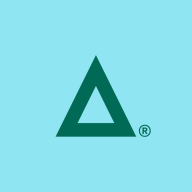


Find out in this report how the two Robotic Process Automation (RPA) solutions compare in terms of features, pricing, service and support, easy of deployment, and ROI.
Fortra's Automate has effectively replaced the workload of an entire employee, saving us significant time and money.
It has reduced our expenditures in terms of purchasing more products and employing more technicians.
On a scale from one to ten, I would rate the ROI as nine.
By replacing multiple legacy systems and teams with a single automated platform, organizations see significant cost savings and improved business operations.
For main recipes, there are charges, so by focusing on creating as many callable recipes as possible based on requirements, we can improve cost efficiency for the business.
In my experience, we have seen a return on investment, with results visible within a week.
They don't always understand the processes I'm trying to implement.
I would rate the technical support as a nine out of ten because it is quite fast and courteous.
They are very responsive and have been able to resolve any issues I have encountered.
Whenever we faced issues with data volume, the support team helped us by suggesting solutions like breaking the data into chunks.
I reach out to the professional services team or customer success team for technical support, and they provide immediate responses.
Workato's support is robust, featuring first and second-level support.
The scalability of Automate also scores a ten out of ten.
It is easy to increase one bot or one studio without needing to buy another orchestrator, which can be quite expensive.
Automate is stable for my needs and is highly scalable, allowing the same workflow to serve numerous tasks effectively.
There are scalability limitations with Workato.
Allows dynamic connection switching at runtime.
Even when clients overutilize the product, Workato allows them to continue without interruption, charging accordingly rather than limiting usage.
The stability of the solution is a ten out of ten.
For stability on a scale from one to ten, I would give it a solid nine.
It has very robust features, and it is not prone to instability.
Once deployed, solutions do not break, making it more reliable than other solutions like Microsoft Power Automate that often disconnect.
During the initial data loads with large volumes, Workato was unable to handle the data effectively, which indicates stability issues under high loads.
To handle more than 50,000 records, I use scripting actions like Python or JavaScript to process large data in chunks.
This is a significant concern, especially with critical workloads where visibility into errors is essential.
My major recommendation would be for easier upgrade paths between major versions.
When new employees join our company, we created automation so they receive AWS credentials and all their AWS access and cloud access.
The team is actively working on customizing the platform per client requirements and is rapidly releasing features to address these limitations.
Workato struggles with scalability when handling high volumes of data, such as terabytes, requiring chunking for initial data loads.
One area for improvement is the CI/CD pipeline, which lacks a version control system similar to GitHub for easier deployment.
Competitors are often more expensive than Automate.
It offered what we wanted at a good, competitive price.
It does a lot but also costs a lot.
Higher volume is less expensive, but in general, it is kind of pricey.
While the upfront cost is high due to task-based pricing, the cost is relatively low in terms of development because Workato provides necessary connectors for integration use cases.
Compared to other iPaaS solutions like Boomi, Workato’s pricing model charges per connection step, which increases the cost.
Automate's non-reliance on additional orchestrators makes it quite cost-effective.
In my opinion, the best feature Automate offers is the scheduling.
Automate's compatibility with existing IT infrastructure has impacted our business operations positively by providing smooth integration with other software that we use, such as Gmail, Jira, and Microsoft 365 apps, which gives us a unified platform instead of having to keep switching from one software to another, saving a lot of time and streamlining the whole workflows.
It allows app-to-app and real-time integrations, which significantly enhance process efficiency.
It comes with pre-built connectors, eliminating the need to write APIs.
The platform's ease of use for connecting to different integrations, like Salesforce and NetSuite, is very beneficial because development isn't necessary, and everything is readily available.
| Product | Market Share (%) |
|---|---|
| Tungsten RPA | 2.1% |
| Microsoft Power Automate | 14.5% |
| UiPath Platform | 14.2% |
| Other | 69.2% |
| Product | Market Share (%) |
|---|---|
| Workato | 4.7% |
| Boomi iPaaS | 9.8% |
| Microsoft Azure Logic Apps | 8.7% |
| Other | 76.8% |


| Company Size | Count |
|---|---|
| Small Business | 24 |
| Midsize Enterprise | 10 |
| Large Enterprise | 8 |
| Company Size | Count |
|---|---|
| Small Business | 11 |
| Midsize Enterprise | 1 |
| Large Enterprise | 18 |
| Company Size | Count |
|---|---|
| Small Business | 7 |
| Midsize Enterprise | 6 |
| Large Enterprise | 7 |
Fortra's Automate offers a user-friendly platform for task automation, featuring a drag-and-drop interface that aids in scheduling, file management, and integrating with services like Azure and AWS.
Fortra's Automate provides substantial ease in automating complex tasks through its intuitive design. It offers seamless integration capabilities, especially with Azure and AWS, and comes equipped with strong error handling. Cost-effective and requiring minimal coding, it supports a broad range of industries by effectively automating tasks such as HR operations, invoice management, and data processing across servers.
What features stand out in Fortra's Automate?
What benefits should users consider in reviews?
In industries such as healthcare and transportation, Fortra's Automate facilitates the automation of client management, HR operations, and data processing, boosting efficiency. Banks utilize it for managing extensive invoice workflows, while distribution sectors rely on its capabilities for insurance checks and system support. Its applicability across servers makes it a valuable tool for any sector seeking to reduce manual workload and improve task accuracy.
Named a Leader in iPaaS for Dynamic Integrations by Forrester, Workato is a modern automation and integration platform. With its enterprise-grade capabilities, you can seamlessly integrate and orchestrate workflow automation across cloud and on-premise applications, files and databases without coding.
The Workato team comes from a deep background in building integration products and will continue to expand and change the automation and integration space.
We monitor all Robotic Process Automation (RPA) reviews to prevent fraudulent reviews and keep review quality high. We do not post reviews by company employees or direct competitors. We validate each review for authenticity via cross-reference with LinkedIn, and personal follow-up with the reviewer when necessary.