When Cloud Sherpas helps a customer move to the cloud, we usually see the customer move in phases. Recently, we’ve observed a growing trend among enterprise companies, who — having seen positive results from an initial cloud implementation — give us a call a few months later, eager for advice on which areas of their business landscape to address next.
We hear questions like…
- We’ve moved much of our Sales & Marketing functions to the cloud. Which other areas of our business should we now move to the cloud?
- I have a long tail of apps to deliver this year. Which ones will best leverage the strengths of the force.com platform?
- Our employees are demanding better mobile access and the ability to much more easily collaborate at work. How can we support them?
As a Platinum Salesforce.com partner and the world’s leading Google apps cloud service provider, we work with two of the biggest heavyweights in both business and cloud computing.
The article that follows focuses on Cloud Sherpas’ capabilities related to Salesforce.com, where many of our customers — and businesses, generally — begin their cloud journeys.
Like many members of our industry, I think it’s safe to assume that Sales Cloud and Service Cloud — Salesforce.com’s core CRM and Customer Service offerings, respectively — combined, serve as the gateway for many businesses to an even more extensive presence in the cloud.
Force.com, the world’s leading cloud platform for business apps, offers the infrastructure upon which both Sales Cloud and Service Cloud are built, and if you happen to be using either solution, Force.com may be the next logical destination on your company’s journey further into the cloud.
Force.com hosts more than 200,000 business applications from both Salesforce.com partners and independent software vendors.
For larger organizations ready to ‘make the migration,’ the smartest strategy is often to begin by first buffering inflexible legacy applications with a layer of dynamic cloud solutions that facilitate a more agile and collaborative business process than would be possible using a non-cloud-based solution. These ‘Volatile Applications,’ as they are sometimes referred to, give both users and ISVs the ability to adapt, scale and evolve quickly — a key selling point for building and hosting applications on the force.com platform.
Listed below are the four “sweet spots” we’ve seen for businesses using the force.com platform:
1. Sharing new or existing information with a wider audience
Force.com’s single platform and granular access control can be used to rapidly provide access to multiple user groups. Businesses can customize the level of access granted to any number of user types, allowing customers to self-serve by provisioning access to a comprehensive knowledge base, for example, while dedicating other areas of their solution to sales and service information accessible only to key partners and vendors.
2. Anything that needs to be mobile or collaborative
All apps that are built on Force.com have built-in features that leverage Chatter — salesforce.com’s cross-platform compatible enterprise collaboration tool — and are thus available on most popular mobile devices.
3. Managing user-driven business processes
Process-oriented apps are a popular use case for force.com apps, as they leverage the business service layer of the force platform with workflow, approvals and custom code. Typical apps have covered Recruiting, Bug Tracking, Expense Management and Procurement.
4. Rebuilding simple ‘desktop’ apps
Force.com’s secure, reliable and scalable infrastructure allows for a much more organic approach to product lifecycle management. Unencumbered by native, platform-specific development requirements, businesses can leverage Force.com’s flexible Web-based platform to build — and build onto — any application. For example, say you and a few team members create a simple software application that serves as little more than a project discussion board but quickly grows into a central database for resources that would logically be available to all employees. In this scenario, on Force.com, it wouldn’t take much to take what started as just a spreadsheet and turn it into a robust, enterprise-ready, collaborative application for the whole organisation.
These are just a few highlights of the types of apps we see businesses creating with the force.com platform.
Where have you found a sweet spot for the force.com platform?
Disclosure: The company I work for is partners with several vendors including Salesforce
Disclosure: I am a real user, and this review is based on my own experience and opinions.















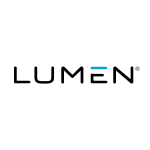

As a pro, I would say that Salesforce Platform is built with a broad range of development tools, so it is easier for developers to create applications using those tools. Another pro is that the used programming language is Apex, which is very similar to Java and C# and includes traditional C-style syntax.
As a con, I would add that some developers and vendors may not want to commit to a proprietary development environment that does not have the established reputation and maturity as Java or Microsoft.NET.