Identity Management is crucial for organizations to safeguard user identities, manage authorization, and ensure compliance. It provides streamlined solutions for managing user access and protecting sensitive data. Effective management of identities minimizes security risks and enhances user experience.
Identity Management solutions integrate technologies that automate and simplify identity, authentication, and access control. They are critical in supporting enterprise security frameworks by ensuring that the right individuals access the appropriate resources at the right time. As identity-related breaches continue to rise, organizations are focusing on robust strategies to address these challenges.
What are the critical features of Identity Management solutions?Industries such as healthcare, finance, and education implement Identity Management to cater to specific needs ranging from safeguarding sensitive information to complying with stringent regulatory standards. Financial institutions prioritize fraud prevention and secure transactions, while healthcare organizations focus on protecting patient data and complying with HIPAA regulations.
Effective Identity Management solutions help organizations protect sensitive data and manage user access efficiently. This empowers businesses to safeguard their assets while streamlining operations and maintaining a secure environment for users.
| Product | Market Share (%) |
|---|---|
| SailPoint Identity Security Cloud | 14.6% |
| Microsoft Entra ID | 9.3% |
| Saviynt | 6.4% |
| Other | 69.7% |












































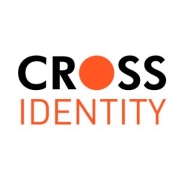


























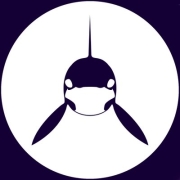




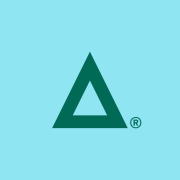
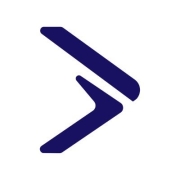






















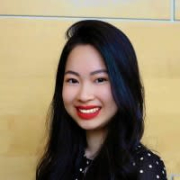

IAM (identity and access management) refers to the access management controls such as the decision to block or allow users from having access rights to a specific database, sensitive information, other resources, etc. It does this via portals connected to login pages or protocols while also validating whether the individual who is requesting access actually deserves the rights to access in the first place. This differs from authentication because while authentication can identify a user, it can not determine whether they should or should not have access. In other words, IAM handles authorization rather than authentication.
On the other hand, Identity management, or IDM, manages digital identities. IDM works by creating unique designations for users by combining digital attributes and entries in a database. IDM systems create, maintain, monitor, and also delete identities within an enterprise network. They manage authentication and help businesses ensure that users have the correct permissions they need to perform their job responsibilities.
Identity Management fortifies data security by ensuring that only authorized users have access to sensitive information. It achieves this through authentication processes, such as multi-factor authentication (MFA), which verifies the user's identity before granting access. Additionally, it employs role-based access controls to restrict data access based on user roles within an organization. This minimizes the risk of unauthorized data access, breaches, and potential data loss.
What are the benefits of integrating Single Sign-On with Identity Management?Integrating Single Sign-On (SSO) with Identity Management solutions simplifies the user login process by allowing access to multiple applications with one set of credentials. This enhances the user experience by reducing password fatigue, which can lead to stronger password practices. It also increases productivity by streamlining access to essential tools and applications while maintaining strong security protocols and centralized user management for IT teams.
Can Identity Management systems be customized for specific organizational needs?Yes, Identity Management systems can be tailored to meet the specific needs of an organization. Customization options may include defining user roles, setting up multi-factor authentication requirements, and integrating with existing business applications. Additionally, these systems can be adapted for various regulatory compliance needs, helping organizations align with industry standards while ensuring security protocols match the organizational structure and processes.
What role does Identity Management play in regulatory compliance?Identity Management plays a crucial role in helping organizations achieve regulatory compliance by enforcing strict access controls and maintaining detailed audit trails of user activities. These systems enable organizations to implement policies that ensure only authorized individuals have access to critical systems and data. This compliance with regulations such as GDPR, HIPAA, and SOX can prevent costly penalties and demonstrate due diligence in safeguarding sensitive information.
How can Identity Management improve the onboarding and offboarding process?Identity Management streamlines the onboarding process by automating account setup and granting new employees access to necessary applications quickly. This reduces the time and effort required by IT departments and ensures immediate productivity for new hires. Similarly, during offboarding, Identity Management facilitates the efficient removal of access, reducing the risk of unauthorized data access after an employee leaves. This ensures that all credentials and permissions are promptly revoked.