

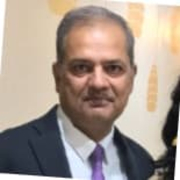
| Type | Title | Date | |
|---|---|---|---|
| Category | Backup and Recovery | Apr 16, 2025 | Download |
| Product | Reviews, tips, and advice from real users | Apr 16, 2025 | Download |
| Comparison | Arcserve UDP vs Veeam Data Platform | Apr 16, 2025 | Download |
| Comparison | Arcserve UDP vs Zerto | Apr 16, 2025 | Download |
| Comparison | Arcserve UDP vs Commvault Cloud | Apr 16, 2025 | Download |
| Title | Rating | Mindshare | Recommending | |
|---|---|---|---|---|
| Veeam Data Platform | 4.3 | 16.4% | 94% | 423 interviewsAdd to research |
| Commvault Cloud | 4.3 | 7.4% | 95% | 109 interviewsAdd to research |
The most valuable features of Arcserve UDP, according to the reviews, are backup, recovery, and cloud computing capabilities. Users appreciate the ease of configuration and use, as well as the clear and detailed logs that help identify and resolve issues.
The product also offers quick restoration and works efficiently. Other praised features include global deduplication, virtual standby, and live replication. Additionally, users find the solution user-friendly, with the ability to perform large-scale archive/backup and switch between different hardware platforms.
Arcserve UDP has several areas that could benefit from improvement. Firstly, the process of verifying and consolidating images for backups is time-consuming and slower compared to other backup solutions. Secondly, the troubleshooting aspect needs enhancement as it currently requires physically plugging into the computer and extracting logs, which can be inconvenient. Additionally, the solution could be made more user-friendly, particularly when it comes to assigning destinations and selecting files and folders to back up.
There are certain aspects that are unclear, such as the lack of notifications when unintentionally unchecking or checking folders. The security of the solution could also be improved, and providing training for end users would be beneficial. The backup speed, especially for tape and VMware Snapshot, is slow and can be problematic when needing to revert to a snapshot.
The marketing approach of Arcserve UDP could be enhanced to reach a wider audience. Furthermore, the solution should support older infrastructure and older versions of operating systems.
The pricing could be more favorable, and integrating with other storage and monitoring features would be advantageous.
Specific features that would be useful include detailed information on backed-up files, improved restore speed, and the ability to back up Office 365 mailboxes and restore PST files. There have been concerns about the quality of newer technologies and product offerings from Arcserve UDP.
The ROI from Arcserve UDP is highly beneficial due to the efficient backup speed. This allows IT teams to save time and allocate their efforts towards more important tasks.
Arcserve UDP has a competitive pricing model that is adjustable based on the number of computers subscribing to the solution. While some users find the licensing process cumbersome, there are no hidden costs involved and the pricing is considered affordable.
Arcserve UDP is primarily used as backup software for clients' on-premises servers. It is also used for image backup and recovery. Additionally, it is utilized for backing up multiple sites in India, providing protection software and backup solutions, and for disaster recovery.
It serves various industries such as financial companies, schools, universities, banks, finance, and insurance sectors. Arcserve UDP is used as an on-premises infrastructure backup solution, covering servers, storage servers, file servers, and endpoints, as well as the virtualization layer.
The product offers security to databases and performs regular backups without human intervention. Moreover, it is used for small file restores and as a backup solution for small and medium-sized businesses, backup servers, desktops, and public servers.
The feedback on the customer service and support of Arcserve UDP is mixed. Some customers have had positive experiences, stating that the technical support is excellent, fast, and knowledgeable about the product. They have been able to get resolutions when needed and rate the support a ten out of ten. Others mention that the support provided is satisfactory but could be improved. They mention issues with response times, the need for more promptness, and more detailed documentation.
The initial setup for Arcserve UDP is generally described as straightforward and easy. Users mention that all you need to do is protect the computer online, set up the networking and local admin, authenticate to the backup store, and install the software.
Some users mention that they used a third party for the implementation, while others deployed it themselves. The ease of implementation is rated highly, with only one person needed for deployment in most cases. However, there are a few reviews that mention the initial setup being complex or requiring fine-tuning.
Arcserve UDP is considered to be scalable by multiple users. Some users mention that they have a limited number of solution users, while others have a larger number of IT specialists using the solution. They also highlight that the scalability is better than that of competitors and that the installation process is quick.
Users have mixed opinions about the stability of Arcserve UDP. Some users find it to be a stable and reliable solution, with no bugs, glitches, crashes, or freezes. However, there are a few users who encountered problems with the solution, such as a destroyed backup when trying to add extra disks, although this issue was not directly connected to Arcserve.
Arcserve UDP was previously known as StorageCraft ShadowProtect, StorageCraft Backup Analyzer.
ITPS, North Hertfordshire Homes, SEMIKRON, Kajaani University of Applied Sciences, Test Valley Borough Council, EK Services