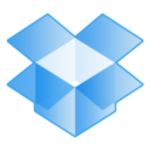What is our primary use case?
It's a wonderful solution for an organization that is changing in size dramatically. I find it super easy to add, delete, or replace users. From an administrative perspective, that's really nice. It provides all the collaboration and integration needed for teams and uses the Microsoft Suite of solutions quite nicely.
What is most valuable?
I like the capabilities for collaboration on any platform. For example, I might be on an iPad whereas the person next to me is on a laptop and the person next to them is on their phone. We can all collaborate together and update documentation in real-time.
Working on documentation and the revalidation of formulas in their sheets application are both hugely valuable. I don't use as much some of their native version management. I tend to have my own system for that, so I don't use it for that, however, I do like the ability for multi-user real-time collaboration. That's a critical value point on G Suite.
What needs improvement?
Better integration without visual misrepresentation with the Microsoft suite is required. Right now, I'm paying for everything from my website and everything else under Google suite. I really like it. However, on occasion, when I have to interact, especially back and forth, and particularly on legal terms documents, there's always some formatting or structural issues between G Suite documents and Microsoft Word, for example.
When you're copying files from one location to another and they say, "Oh, there are already files there. Would you like to just overwrite them? Or would you like to choose them one by one?" I would like, when I'm looking to integrate with a Microsoft user, to be able to make my selections on a selection by selection basis, and then be able to save that as a configuration for that communication between myself on G Suite and them on Microsoft Office. That would be an amazing feature.
For how long have I used the solution?
I've been using the solution for 20 years. It's been two decades.
What do I think about the scalability of the solution?
I've never seen a limit to the solution in terms of how high it can scale. I've never seen an upper-end issue. I'm also talking about users to the maximum of hundreds. I haven't needed the solution for tens of thousands of people. I'm assuming that there is some sort of upper limit, however, for now, both the limit from an individual user or for small and medium-size organizations, the ability to quickly adjust your limits on the storage isn't a problem.
For example, I'm using Google storage as my primary cloud storage provider. I find it fantastic. And I get a lot of warnings as to when I'm getting close to the limit. I can just up my program, increase my storage and it's done. I don't have to do anything more.
How are customer service and technical support?
We've never had to deal with technical support. I'm capable of doing it all myself and or one or two of the other people in our office can handle any problems as well. Since we've ever had to deal with technical support, I can't speak to their quality of service.
Which solution did I use previously and why did I switch?
I've used Office 365 and related solutions from Microsoft almost as much as G Suite. I also use communications platforms, such as Zoom.
I only use Zoom when I have to. It's not one of my favorite platforms. I prefer others. I prefer the Google Suite communications platform. If I look on my phone, I've got Google Hangouts, Google duo, and I'll tend to use those over Zoom.
Zoom is getting better. The security is getting better. However, I still use Google and WebEx and any number of different platforms depending on what is the preferred platform of my customers.
What's my experience with pricing, setup cost, and licensing?
I do not know the licensing costs off the top of my head. It's been months since I've looked at it. Due to the fact that we're on a per-user basis, I consider the pricing to be very reasonable. However, it fluctuates up and down with the number of employees.
What other advice do I have?
We're just customers; we don't have a business relationship with Google.
There's always going to be a decision to either go with a G Suite, Microsoft Office, or some other open-source platform like Open Office. I would suggest G Suite to someone who's considering making a move, especially if they are a new enterprise. They need to consider carefully who they're going to be interacting with in terms of clients.
Does it make sense for them to pay the premium price and go to the Microsoft Suite because of the nature of the work they're doing? It depends on the situation. If I was doing a lot of legal work with a lot of documentation back and forth, I wouldn't even think twice. I'd only use Microsoft.
However, if I'm doing a lot of other sorts of work where I need to have collaboration, I would hands down choose G Suite. If I'm not worried about collaboration and I just want cheap and cheerful, I would probably go to Open Office.
I'd rate the solution nine out of ten.
Disclosure: My company does not have a business relationship with this vendor other than being a customer.