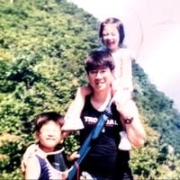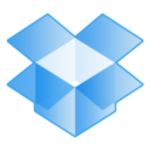What is our primary use case?
Our emails and everything are from Google at the moment, and that's it. In terms of apps, mostly, we are using Google Sheets and Google Meet - all the basic features.
What is most valuable?
There are a lot of apps and features that make it easy to share. There's Google Meet and Sheets, for example. You can use them everywhere, and there are even some free licenses. However, we've been using Google Meet for meetings, as many employees work remotely. Even my manager is actually working overseas. We continuously use Google Meet for meetings or Sheets for anything we need to share. These two apps, aside from email, are what we use most.
The initial setup is simple.
It's stable.
We find the solution easy to scale.
The pricing is very good.
What needs improvement?
I would rather migrate from Google to Microsoft, as I prefer Microsoft. However, it depends on the company's direction. I'm unsure of improvements, having only worked on it for a little more than a month. The features in Microsoft Outlook are way much better than in Gmail. They provide even for writing an email, for example. It's way more professional with Microsoft than with Google.
Gmail needs to improve. With Microsoft, you can use it on the web version, and you can use Microsoft Outlook. Google has the web version. However, they don't have something like Microsoft Outlook in a way that seems to be as professional.
I haven't explored all of the current features yet. I'm just using the features that I need. That said, I just use Microsoft instead for the things I find lacking in Google. For example, while I know Microsoft Office, Excel, Word, and all of that stuff are similar to Google Sheets, I tend to use Microsoft instead since I can access and understand how to use those apps better.
For how long have I used the solution?
The company has used it for many years. However, I actually recently joined this company a month and a half ago. As far as I know, they have been using it for about five years.
What do I think about the stability of the solution?
It is stable. That said, I haven't done any intense work on it. It's just pretty simple applications and simple features that I use. It hasn't given us any issues.
What do I think about the scalability of the solution?
We have about a thousand email accounts with Google.
It's easy to scale. We can upgrade as needed whenever we want.
How are customer service and support?
I've never dealt with support. We have experienced any technical difficulties with Google so far. They're in contact with the sales or team to provide us with the solutions and emails and stuff like that, and that's it.
Which solution did I use previously and why did I switch?
We are using Microsoft 365 apps so that our users can have access to the Microsoft Office applications, so this is what we are currently using.
I'm not a very big fan of Google since I'm more familiar with Microsoft Outlook and applications. Microsoft is good on a professional level. Microsoft provides Microsoft Teams and Outlook and other applications, similar to Google Workspace, however, from my point of view, it's better.
We are used to Microsoft since they have been the leader in the market for so long, so they have developed so much. That said, Microsoft could be expensive compared to Google. On the other hand, from Google's side, Google still has the feel of personal or consumer features. They haven't yet reached the level of professionalism as Microsoft. The good thing is, they are easy to use and could be slightly less expensive than Microsoft.
How was the initial setup?
Setting up the product is pretty simple. I use Google for the personal, so I was using it for personal emails, so switching to the corporate email makes no difference for me as if I'm using my personal email.
In general, it's not a problem to set everything up. I'd rate it a five out of five in terms of ease of setup.
What's my experience with pricing, setup cost, and licensing?
I do not handle the licensing aspect of the solution. It's not something that I deal with directly.
That said, I'd rate it a four out of five in terms of affordability. It's very affordable. It costs less than the Microsoft equivalent, for example.
What other advice do I have?
We are end-users and customers.
I would recommend it based on the ease of use, and for beginners or people who are only used to having personal emails and stuff like that. New users won't face any difficulty as they will be pretty much used to working on it on a personal level. However, for big enterprises or more professional organizations, I would still recommend Microsoft.
Overall, I would rate it seven out of ten.
Which deployment model are you using for this solution?
Public Cloud
Disclosure: My company does not have a business relationship with this vendor other than being a customer.