Remote Monitoring and Management (RMM) tools enable businesses to monitor, maintain, and manage IT infrastructure and endpoints remotely. These solutions offer streamlined operations, improving technology oversight and control.
Remote Monitoring and Management tools are essential for IT service providers, offering a centralized platform to oversee client networks, systems, and devices. These tools help automate routine tasks, deploy software updates, and troubleshoot issues proactively. Users report that these solutions reduce downtime and enhance the efficiency of IT teams, allowing them to address client needs swiftly and effectively.
What are key features of RMM solutions?RMM solutions are implemented in industries such as healthcare, finance, and retail. In healthcare, they ensure system uptime for patient management. Finance companies use them for compliance and data protection, while retailers rely on RMM to secure point-of-sale systems and manage networked devices.
RMM solutions help organizations maintain IT infrastructure efficiency, enhance security, and provide better service management, making them a crucial technological choice.
| Product | Market Share (%) |
|---|---|
| Kaseya VSA | 18.2% |
| NinjaOne | 13.5% |
| Datto Remote Monitoring and Management | 11.7% |
| Other | 56.6% |



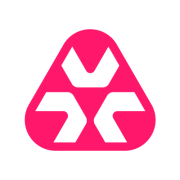


























Mobile device management (MDM) is the protocol that administrators use to manage a company’s mobile devices. MDM solutions enable administrators to control every aspect of the mobile devices that members of their organization use for work. To many, there seems to be no difference between RMM and MDM. However, when one examines them carefully, one will realize that while they may be similar, they are starkly different.
MDM is a highly specific type of protocol and software. While it enables administrators to gain insights into the mobile devices that a company’s employees are using, its focus is a narrow one. RMM takes a more broad view of network health. In fact, many RMM solutions employ MDM features in their design so that they can address that particular aspect of network management. MDM is an important aspect of the RMM process. However, it is only a single facet of what can go into the RMM process. RMM is a broader category that can also include various protocols and pieces of software that allow for the management of servers and other devices that are physically connected to the organization’s networks.
PSA (professional services automation) is a class of software that enables organizations to integrate automation into their business operations. They are an all-in-one program for making automation a core part of business operations. PSA solutions enable administrators to create consistency across their networks.
Managed service providers (MSPs) are the group that uses PSA software in conjunction with RMM platforms. PSA is vital to the successful management of networks by MSPs. RMM software and platforms are the programs that do all of the tasks that MSPs are hired to accomplish. PSA software tracks all of the data that is produced by the RMM solutions as they are performing their tasks. When these two types of software are combined, they streamline the entire monitoring and management process.
RMM software solutions are the programs that administrators use to monitor and manage their networks. These are the programs that actually empower administrators to take full control of their network administration process. RMM solutions can assist IT professionals in a number of different ways:
When RMM software is deployed, the whole process of remotely maximizing the efficiency of a network becomes infinitely easier for organizations and managed service providers to handle.
The price of an RMM solution is variable and can be impacted by many different factors. These factors can include:
RMM plays a crucial role in enhancing IT security by providing continuous monitoring of your IT infrastructure. It enables you to detect vulnerabilities and threats in real-time and implement security patches promptly. With RMM, you can automate updates and stay compliant with security standards, significantly reducing the risk of cyberattacks.
Which features should you look for in an RMM solution?When selecting an RMM solution, consider features like automation capabilities, multi-device support, real-time monitoring, and remote access. Automated patch management and alerting are essential for proactively addressing issues. Look for reporting tools that offer insights into network health and performance to make data-driven decisions.
What are the benefits of using RMM for MSPs?RMM is invaluable for Managed Service Providers (MSPs) as it allows them to offer proactive IT support, minimize downtime, and efficiently manage multiple client networks. With RMM, MSPs can provide enhanced service levels through automated maintenance and fast issue resolution, leading to improved customer satisfaction and retention.
How can RMM improve system performance and efficiency?RMM improves system performance by allowing for remote troubleshooting and management, thus minimizing disruptions. With regular maintenance through RMM tools, systems are kept up-to-date, optimizing performance and increasing efficiency. This leads to better resource allocation and helps prevent potential bottlenecks in IT operations.
Is it possible to integrate RMM with existing IT systems?Yes, integrating RMM with existing IT systems is highly possible and often seamless. Many RMM solutions offer APIs and support third-party integrations, enabling you to connect with help desks, CRM systems, and other business tools. This integration facilitates a more cohesive IT management environment and enhances overall operational efficiency.