Enterprise Password Managers provide robust security solutions for organizations to manage and protect digital identities. Offering advanced features, they ensure seamless access control and enhanced security protocols.
These tools help businesses maintain control over password policies while reducing the risk of unauthorized access. With centralized management, IT teams can streamline operations and enforce security measures efficiently. They support integration with existing IT infrastructure to enhance productivity and user experience. Through actionable insights from user feedback, improvements are consistently made to meet the evolving security challenges enterprises face.
What features should you consider?In sectors like finance and healthcare, Enterprise Password Managers play a crucial role in protecting sensitive data and ensuring compliance. These industries benefit significantly from enhanced security measures and streamlined management processes.
Organizations gain a secure and efficient way to manage credentials, minimizing the risk of cyber threats. Enhanced security features protect data integrity and ensure business continuity.
| Product | Market Share (%) |
|---|---|
| Azure Key Vault | 18.0% |
| AWS Secrets Manager | 15.9% |
| HashiCorp Vault | 8.6% |
| Other | 57.5% |
























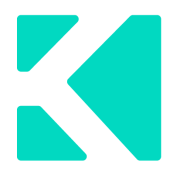










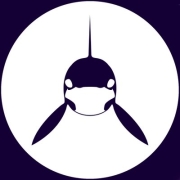



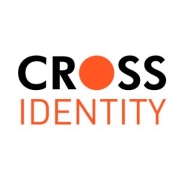











Enterprise Password Managers offer multiple layers of security by providing features such as two-factor authentication, encrypted storage, and secure password sharing. These solutions help you manage and store passwords safely, reducing the risk of data breaches by ensuring that only authorized users access sensitive information.
What features should you look for in Enterprise Password Managers?When evaluating Enterprise Password Managers, consider features like centralized management, compliance with security standards, user-friendly interfaces, and integration capabilities with existing infrastructure. A robust solution should provide password storage, sharing, and auditing features that meet your organization's security needs.
How do Enterprise Password Managers support compliance requirements?Enterprise Password Managers aid compliance by offering audit logs, ensuring password complexity, and implementing access controls. These features help you meet regulatory requirements such as GDPR, HIPAA, and PCI-DSS by providing a secure framework for password management and reporting capabilities for auditing purposes.
Can Enterprise Password Managers integrate with other security tools?Yes, Enterprise Password Managers often integrate with other security tools, including multi-factor authentication, identity and access management solutions, and SIEM systems. This integration helps create a seamless security infrastructure, allowing you to enhance your organization's overall security posture and automate security processes.
How do Enterprise Password Managers facilitate secure password sharing?Enterprise Password Managers enable secure password sharing through encrypted channels and permission-based access. You can share credentials with specific users or teams without exposing the passwords directly. This reduces the risk of unauthorized access and simplifies collaboration within your organization, ensuring only authorized users can use shared credentials.