Process Automation enhances efficiency by utilizing technology to perform repetitive tasks, reducing manual intervention, and increasing accuracy across workflows. Its deployment helps organizations optimize time and resources.
In Process Automation, businesses experience streamlined operations as manual tasks become automated. This transformation brings reduced operational costs and time savings. Automation tools are integral in handling a range of tasks from data entry to complex decision-making processes, ensuring consistency and high-quality outcomes.
What are the critical features?In industries like manufacturing, retail, and finance, Process Automation is implemented for inventory tracking, customer interaction, and financial reporting. Businesses see a significant drop in processing times and an increase in data precision.
Automating processes helps organizations maintain competitiveness by optimizing workflows, enhancing service delivery, and supporting agile practices.














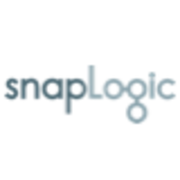


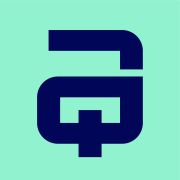



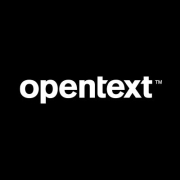


































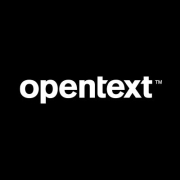




















An example of process automation is automated file transfers. File transfers can be incorporated into larger workflows that include tasks like encrypting and decrypting the files or entering the information they contain into an ERP system. Likewise, process automation can also be used to automate your database interaction processes without writing a line of code.
Process Automation enhances efficiency by reducing manual intervention, leading to significant time savings. It minimizes human errors, improving accuracy and reliability in operations. Automation allows for consistent execution of tasks, ensuring quality control. It offers scalability, enabling businesses to handle increased workloads without additional resources. Automation provides better resource management by optimizing task allocation, resulting in cost savings. By collecting and analyzing process data, it offers valuable insights for decision-making. It enhances compliance by ensuring processes adhere to regulatory standards. Process Automation also improves customer experience through faster service delivery and reduces risk by maintaining operational consistency.
Implementing Process Automation can significantly enhance operational efficiency by minimizing manual intervention. By automating repetitive tasks, you reduce errors and free up time for staff to focus on more strategic initiatives. Automation also enables faster processing times and consistent outcomes, thus improving overall productivity. Moreover, with automation, you can quickly scale operations without proportionally increasing costs, making it a cost-effective solution for growing businesses.
What Are Practical Use Cases for Process Automation in Logistics?In logistics, Process Automation can optimize several key operations such as inventory management, order processing, and shipment tracking. Automation tools can automatically update inventory levels in real-time, ensuring more accurate stock management. Automated order processing helps in reducing fulfillment times and improving accuracy, enhancing customer satisfaction. For shipment tracking, automation can provide real-time updates to clients, offering transparency and improving the delivery experience.
Which Industries Benefit the Most from Process Automation?Industries that involve high-volume repetitive tasks see the most significant benefits from Process Automation. These include manufacturing, where automation can streamline production lines; healthcare, for managing patient records and scheduling appointments; and finance, where it simplifies processes like invoice generation and compliance reporting. By implementing automation, these industries can achieve higher efficiency, accuracy, and employee satisfaction.
How to Start Implementing Process Automation in Small Businesses?For small businesses, starting with Process Automation involves identifying tasks that are repetitive and time-consuming. Begin by selecting a reliable automation tool that fits your budget and address pain points such as email management, invoicing, or social media updates. It's crucial to provide training on the selected tools to ensure smooth implementation. Testing the automation processes thoroughly before full deployment will also help in identifying any potential issues early on.
What Are the Key Challenges of Implementing Process Automation?Implementing Process Automation comes with challenges such as resistance to change from employees who fear job loss, and integration issues with existing systems. Another challenge is the initial cost of the setup, which can be a hurdle for some organizations. It's vital to have a clear change management strategy and communicate the benefits of automation to encourage adoption. Ensuring compatibility with current IT infrastructure and investing in employee training can also help mitigate these challenges.