Remote Access allows users to access devices and networks from any location, ensuring business continuity and efficiency.
Security, ease of use, and scalability are core components of Remote Access solutions. Many tools offer features like multi-factor authentication, encrypted data transfer, and seamless integration with existing IT infrastructure. Businesses leverage these solutions to provide secure access for employees, partners, and clients without compromising sensitive information. The ability to troubleshoot and support remote devices also enhances operational efficiency.
What are the critical features?Healthcare, finance, and education sectors implement Remote Access solutions to ensure safe, efficient operations. In healthcare, secure remote access facilitates telemedicine and patient data management. Finance professionals use it for remote banking and transaction processing. Educational institutions enable virtual learning and administrative tasks.
Remote Access is helpful for organizations by allowing secure, efficient, and flexible working options, supporting business continuity and employee satisfaction.

























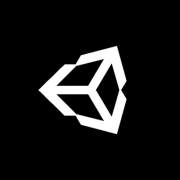











































The most popular types of remote access control include:
Remote access grants direct access to the network. A remote desktop grants access to a desktop device that may have specific programs, files, or applications loaded onto the device. Additionally, the desktop may also access the entire network.
Remote access tools (sometimes referred to as RATs) grant access to an organization's network, servers, drives, devices, and systems from a remote location. Although most are legitimate tools, there is the possibility some may be used for malicious purposes and can mislead an unaware user into installing malware, viruses, or dangerous bots and giving open access to their devices or networks.
Remote Access solutions use encryption and multi-factor authentication to secure data transmission between your device and the network. They provide an extra layer of protection against unauthorized access and potential data breaches. Additionally, they often include features like VPNs and endpoint security to further shield your systems from cyber threats.
What are the advantages of using cloud-based Remote Access solutions?Cloud-based Remote Access solutions offer you scalability and flexibility. They allow seamless access to files and applications from anywhere with an internet connection, minimizing the need for physical infrastructure. Additionally, they streamline updates and maintenance, reducing IT costs and downtime.
Can Remote Access solutions support multiple devices?Yes, most modern Remote Access solutions are designed to be device-agnostic, meaning you can access your network from various devices like laptops, tablets, and smartphones. This capability is crucial for maintaining productivity in today's diverse tech environment, where employees use multiple platforms to perform tasks.
How can Remote Access solutions facilitate business continuity?Remote Access solutions ensure that your business operations can continue uninterrupted by allowing employees to work from any location. Even during emergencies like natural disasters or pandemics, your team can access essential systems and data, maintaining service delivery without requiring physical presence in the office.
What factors should you consider when choosing a Remote Access solution?When selecting a Remote Access solution, consider security features, compatibility with existing systems, ease of use, and scalability. Assess the vendor's reputation and support services to ensure reliable assistance during implementation. Evaluate the cost in relation to your organization's budget and specific needs to find a suitable solution.